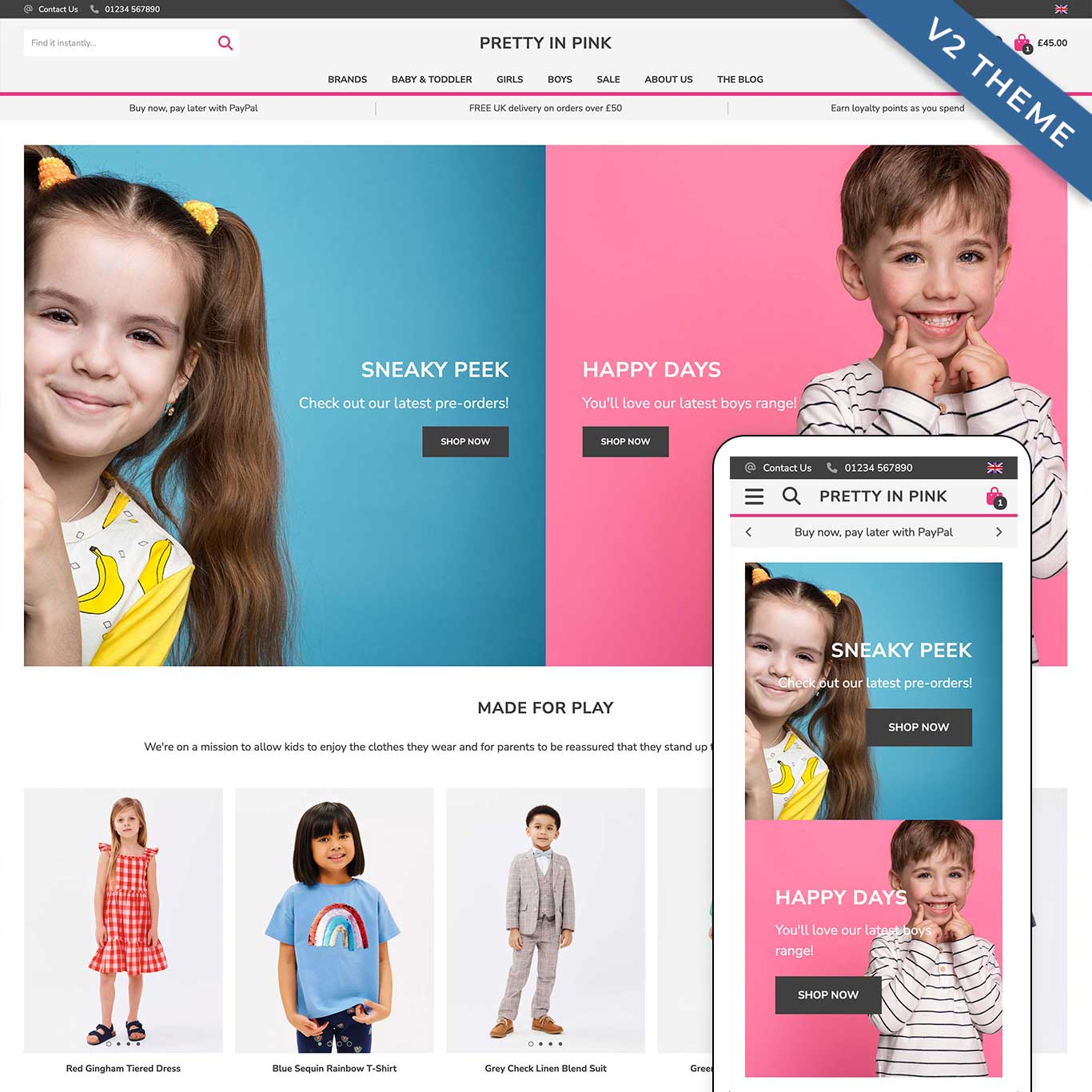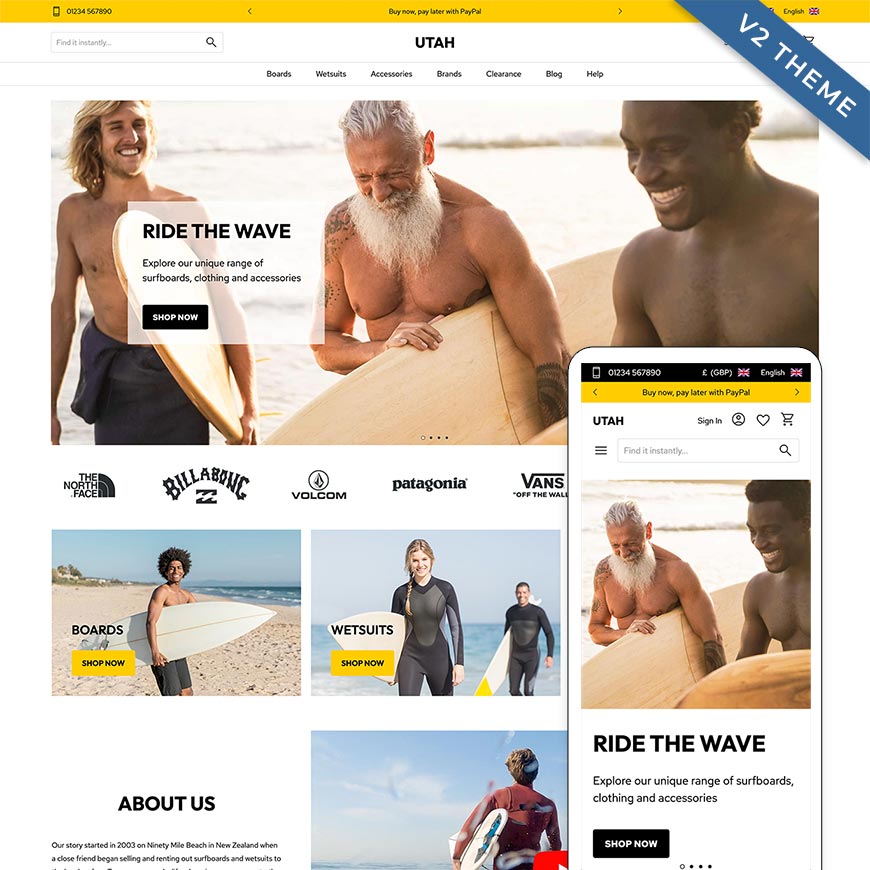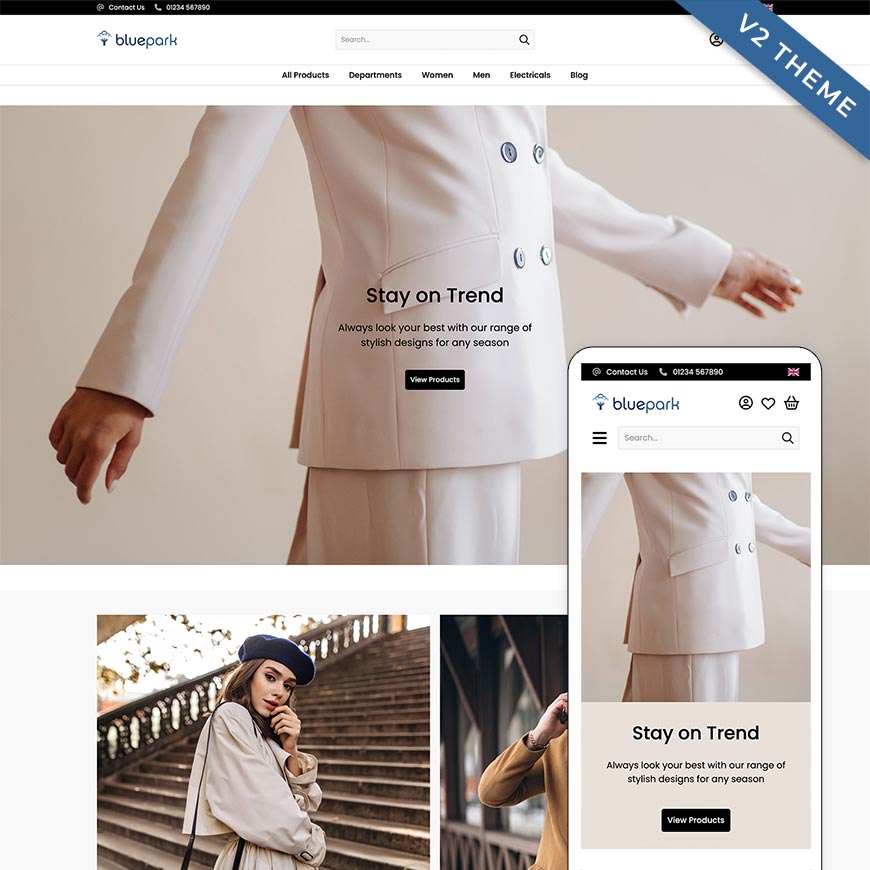Benefits of All Bluepark ThemesAll of Bluepark’s FREE themes are mobile responsive, extremely flexible and easy to customise to suit your business. Themes can be designed behind the scenes whilst customers see your live site, allowing you to continually update the look and feel of your online shop, or create a brand new design. Compatible with all built in and manually created blocks Compatible with all Bluepark features across all packages Optimised for mobile, tablet and desktop, on all modern browsers Fully customisable to create your own unique design One, two or three column layouts available on every page Continually updated to stay in line with design trends
Try Bluepark for FREE for 14 daysFull access to everything including our support team, no card details required |
|