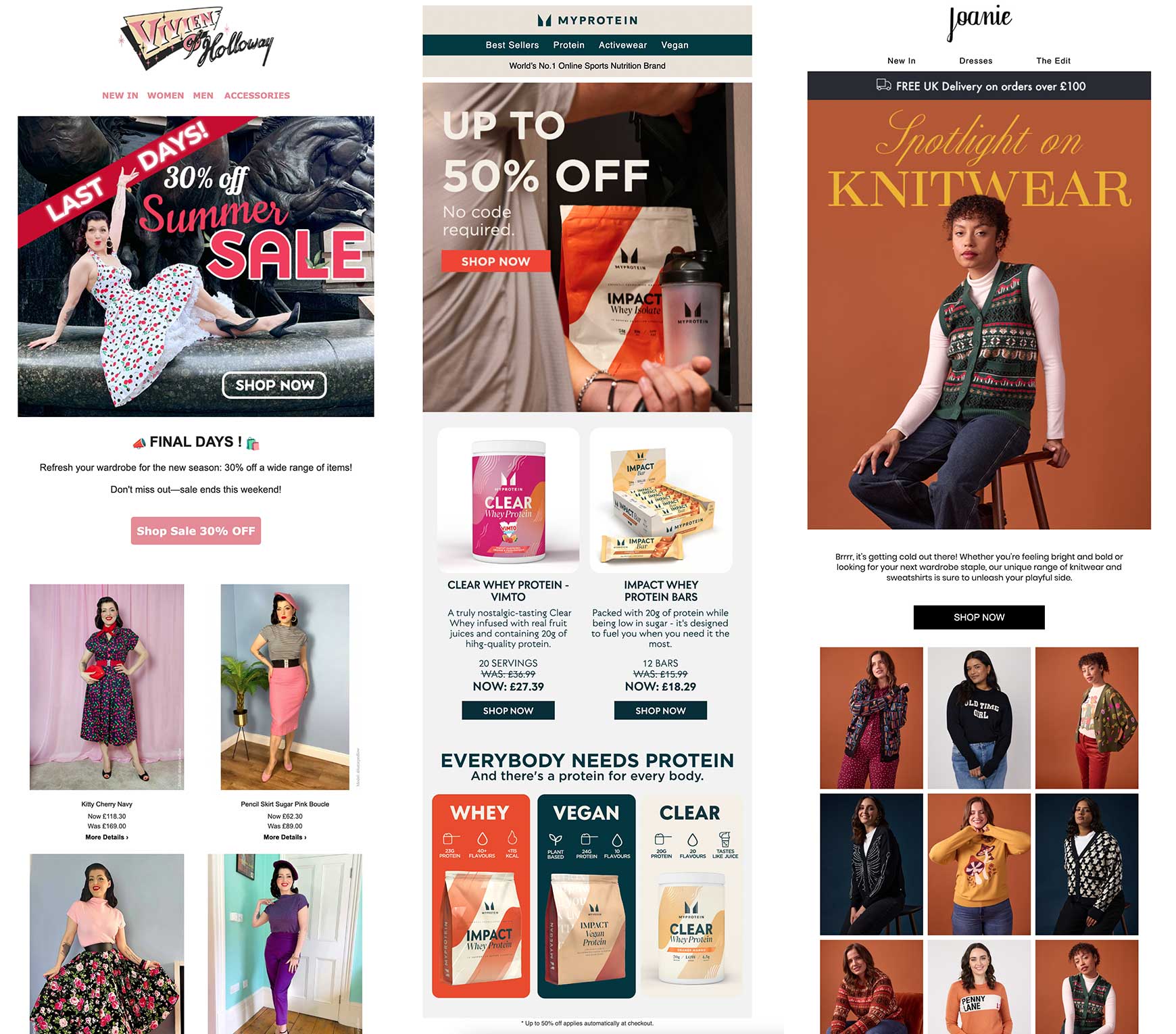Email newsletters have come along way from the days of sending out a blanket text-based email and hoping people will find their way to your site. Now, we have almost every online business vying for your support and wanting you to sign up for their emails. Therefore, making sure your emails don't get lost amongst all the others is becoming harder and harder. We've put together a list of ten handy tips to help you encourage your customers, not only to open your emails, but also to click on them and purchase (the main goal!). Brand consistencyYour email newsletters, and automated emails, such as Order Confirmation, should all have the same look and feel, and should follow your company's branding. This will create consistency and trust, which your customers are more likely to respond to. The easiest way to set this up on Bluepark is by creating an Email Wrapper. The Email Wrapper sits around the main content of the email, and should include your logo above the content and your social media icons below the content, along with other important information. Our How to create an email wrapper for branded emails guide explains how to do this. Keep it simpleEmail newsletters should always be simple and uncluttered, with minimal design and written content. You just want to add short, enticing content that encourages them to click on the email newsletter and go to your site to purchase, rather than just sitting reading your email. Use large, engaging images with punchy text overlaid on top to catch people's attention. Ensure each image, and block of text, has plenty of space around it, so they can easily absorb the content, section by section. Stick to one main goal per emailEach email newsletter you send out should have a specific goal - are you promoting your sale, do you want people to be aware of new products, or did you want to simply highlight a specific product range? If so, send out an email for each goal, don't try and cram everything on to just one email. It's best to have a large image at the top, with a large call-to-action button on it or just below, and short punchy text informing the reader of what the email is about. Then, underneath, include relevant products or categories, each with their own call-to-action button or text link. Every image and every call-to-action button must be linked to the relevant place on your website for people to click on.
Engaging subject lineThe subject line is the first thing your customer will look at, so it needs to be engaging. The best way to do this is to tell the customer what the benefit is to them, if they open the email. Are you offering a promotion? Is it relating to something they have purchased before? Does is have a time limit on it? If so, mention these in your subject line, but keep it short, with a maximum of 70 characters. Think creatively, what is going to get people's attention? Create a sense of urgency by using words like 'urgent', 'don't wait', or 'hurry'. Alternatively, make people curious with subject lines like, 'You'll going to want to open this email!' or 'A sneak peek for VIPs only'. You an even include emojis to make them stand out, just don't overdue it with lots of emojis in one subject line or using emojis on every email. Think about whether they fit with the tone of the email. Allow people to unsubscribe easilyIn the UK, the CAN-SPAM Act 2003 states that all commercial emails must give the customer the option to opt-out of receiving future emails. GDPR also requires all marketing-based emails to have an opt-out option. If you do not comply with these rules, you can face considerable penalties. A ‘Click here to UNSUBSCRIBE’ link is automatically added to the bottom of all emails created within Email Newsletters in Bluepark. However, if you wish to create your own styled link, you can easily do so by using the %unsubscribe variable in the link code. When a customer clicks on this link, they will automatically be unsubscribed and will no longer receive any marketing-based emails from you. This does not include any order related emails, such as Order Confirmation. Timing and frequencyWhen and how often you send out your email newsletters depends on your customer demographic. If your typical customer is a young professional, Monday morning is probably the worst time to receive marketing emails. Likewise, so is Friday evenings for students. Different types of people go online at different times of the day and are more likely to respond to emails when they have time to do so. You want to make sure your emails are fresh in their inbox at that time. How often you should send your emails depends very much on what you sell, and how quickly your product ranges and promotions change, but if you are unsure, the best thing to do is to test. Try sending one out once a week and, if you find people start unsubscribing, reign it back to once every two weeks or once a month. Just remember to send it out on your most responsive day and time. Segmenting for more personalised emailsA big reason why people unsubscribe from emails is lack of relevancy for them. Imagine you've only ever purchased men’s clothing from an online store, but only ever receive emails about their women’s clothing. Would you continue to subscribe to their emails? Probably not. The best way to offer more relevant, personalised emails is to segment your database and target each segment with different email content. This doesn’t necessarily mean sending out lots of different emails each week. You could send one to those interested in women’s wear one week and one to those interested in men’s wear the next. A quick way to do this is create one email, make a copy of it, and then only change a couple of things, so it follows the same format, and then change the subject line. Some great ways to segment your email lists are as follows.
Email client compatibilityWhen creating email newsletters, it is best to understand that emails can be displayed differently in different email clients. For instance, fonts can be inconsistent, unexpected line breaks can be inserted between text and images, and images may not scale. You've also got the added issue of people using light or dark mode on their devices. Dark mode can make your emails look very different than when viewed in light mode. For these reasons, it's best to keep your emails as simple as you can - don't try over complicated layouts, for instance. For more advanced users who want to code their own emails, it is highly recommended that you do your research on cross-client compatibility before doing so. Coding an email from scratch is very different to coding a website, and all sorts of issues can crop up, if it is not done correctly. Here are some basic rules for email HTML coding to get you started.
Relevant landing pageEvery image and text link you add to your email newsletter needs to take the person through to a relevant landing page. This could be products, categories or pages you already have set up on your site, but you may need to create new ones. For example, Dibor sent out an email recently to celebrate the return of The Great British Bake Off and offered subscribers 20% off their baking products. On their online shop, they have a Kitchen & Dining category with lots of relevant sub-categories, but didn't have a Baking category. Therefore, they created a new category for these products as their landing page.
Whereas, Rust-Oleum sent out an email with a section in it promoting their blog and, specifically, the paint colour trends for 2024. This then led people through to a newly created blog post going through the different trends, showing inspirational imagery, and featuring products they sell that relates to these trends.
Test, test and test againNever assume that customers will respond to your emails. Always test different subject lines, different content, different customer segments and different landing pages. You will never achieve a 100% open rate but, learning from how your customers respond to your emails, can help you make improvements to future ones. If you're looking to gain lots of data about your subscribers behaviour when interacting with your email newsletters, we recommend using a dedicated email platform like Klaviyo. They are already integrated into Bluepark, so you can set up quickly. You can find out more about what they offer on our Klaviyo integration guide. Try Bluepark for FREE for 14 daysFull access to everything including our support team, no card details required |
|
|